So I recently got a Raspberry Pi and installed it as my home server, running an external 1TB USB HDD, replacing a full-size PC while hopefully running on a fraction of the power.
I was going to get another to play with robotics ideas, when I discovered the Beaglebone Black – the same basic idea, but it has 2GB of built-in storage and the I/O capabilities of an Arduino too.
The first issue I ran into was with the installation of the ethernet-over-USB driver, which insisted it wasn’t designed for my language.
Hold on… I’m English!
Well, technically I’m British, which computers don’t see as the same thing as US English. Yet another reason why I’m leaning towards US-localizing all of my computers. For now though, I needed a solution.
Well, lets unpack that EXE installer and see if we can look at the config files inside. 7-Zip opened it and let me unpack the files into a folder, and I started poking through.
In the root folder there’s a file called dpinst.xml – sounds like a good place to start. It looks like this:
<?xml version="1.0"?> <dpinst> <!-- English (United States) --> <language code="0x0409"> <dpinstTitle>BeagleBone Driver Installer</dpinstTitle> <welcomeTitle>Welcome to the BeagleBone Driver Installer!</welcomeTitle> <welcomeIntro>This wizard will install drivers to help you connect to your BeagleBone.</welcomeIntro> <installHeaderTitle>Installing the software for your BeagleBone...</installHeaderTitle> <finishTitle>Drivers installation complete</finishTitle> <finishText>Drivers are now installed and you may continue on to connecting via Hyperterminal and via your web browser.</finishText> </language> <!-- Chinese(People's Republic) --> <language code="0x0804"></language> <!-- Arabic (Saudi Arabia) --> <language code="0x0401"></language> <!-- Chinese(Taiwan) --> <language code="0x0404"></language> <!-- Czech (Czech Republic) --> <language code="0x0405"></language> <!-- Danish (Denmark) --> <language code="0x0406"></language> <!-- German (Germany) --> <language code="0x0407"></language> <!-- Greek (Greece) --> <language code="0x0408"></language> <!-- Spanish (Spain) --> <language code="0x0C0A"></language> <!-- Finnish (Finland) --> <language code="0x040B"></language> <!-- French (France) --> <language code="0x040C"></language> <!-- Hebrew (Israel) --> <language code="0x040D"></language> <!-- Hungarian (Hungary) --> <language code="0x040E"></language> <!-- Italian (Italy) --> <language code="0x0410"></language> <!-- Japanese(Japan) --> <language code="0x0411"></language> <!-- Korean (Korea) --> <language code="0x0412"></language> <!-- Norwegian (Norway) --> <language code="0x0414"></language> <!-- Dutch (Netherlands) --> <language code="0x0413"></language> <!-- Polish (Poland) --> <language code="0x0415"></language> <!-- Portuguese (Brazil) --> <language code="0x0416"></language> <!-- Portuguese (Portugal) --> <language code="0x0816"></language> <!-- Russian (Russia) --> <language code="0x0419"></language> <!-- Swedish (Sweden) --> <language code="0x041D"></language> <!-- Turkish (Turkey) --> <language code="0x041F"></language> <icon>beagle.ico</icon> <watermarkPath>in-hand.bmp</watermarkPath> <search> <subDirectory>FTDI</subDirectory> <subDirectory>RNDIS</subDirectory> <subDirectory>CDCACM</subDirectory> </search> <legacyMode>on</legacyMode> </dpinst>
Well, that seems like a likely culprit – lets add in UK English near the top!
http://msdn.microsoft.com/en-us/library/ms903928.aspx tells us that the country code for English (UK) is 0x0809
So just above the Chinese (People’s Republic) line, we add in:
<!-- English (United Kingdom) --> <language code="0x0809"></language>
Now lets run dpinst.exe and see what happens…
Much better!
So we go through that and…
Well, crap.
Some investigation discovers that those drivers are unsigned, and Windows 8 hates that.
So lets disable driver enforcement:
shutdown -o -r -t 0
at the command line and then choose the option (via advanced options) to disable driver signing enforcement when it reboots.
Okay, this looks better!
There’s four drivers, so you should get the same popup three times – it takes a while so don’t panic if you have to sit there for a few minutes between each one.
Finally, success!
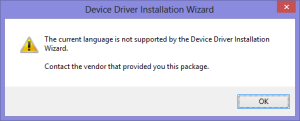
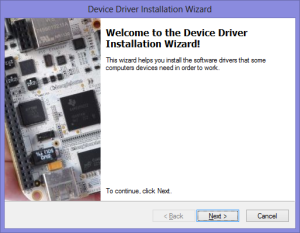



Very useful, solved my problem and discovered 7zip can unpack exe files to boot! Thanks
You are superior!!
I have been looking for 2 hours for this solution. But all I got was resolutions to “unsigned driver” problem.
thanks!!
Thank you very much. Nothing ever seems to be as simple as it should be 🙂
Hiya, awesome post, you have been so much help 🙂
Hey,
just want to say thank you , this solved the problem that I had…I found a problem because I initially didnt use 7 zip but after downloading it and using it, everything worked fine!
Thanks again.
It appears that release date August 8th, 2012 only accepts American English!
Thank you for the tutorial, it allowed me to install the driver.